
Like your bank
but
Smarter
Better
Cheaper
Faster
We combine fresh thinking and modern tech like stablecoin and AI to create compliant bank-like services that are cheaper and smarter without the usual banking limitations getting in your way.
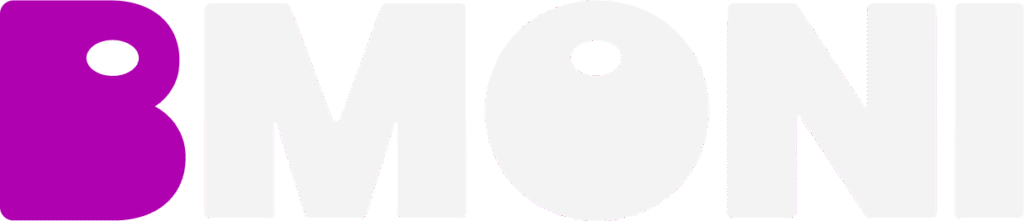
Everything you want from your money
- Protect your money, save in USD
- Bank accounts in the US, UK, and Europe
- Instant transfers locally and across borders
- Cards accepted locally, online, and at over 100 million merchants worldwide
- Fully compliant through licensed partners
You deserve better. That’s why we built BMONI. You deserve better. That’s why we built BMONI
I travel often for work and leisure, and spending abroad used to mean carrying cash. Now I use BMONI to spend globally. Whether I’m in Lagos or London, my money moves with me
Victor Omoruyi
Business Consultant, GlobalPath Advisory
With BMONI, I was able to give my son a card before he left for university abroad. I can top up the card anytime, and he uses it for his daily expenses. It gives me peace of mind knowing he’s covered, and it’s so easy
Amaka Johnson
Parent
Before BMONI, I always had to wait so long to receive payments from clients — sometimes even covering costs upfront when I was already short on money. Now payments come through instantly, and I can focus on running my business without that constant stress.
Chika Okafor
Founder, UrbanMart Ventures
Being a freelancer in Nigeria and having clients in the US was not easy. PayPal blocks Nigerians, and banks charged crazy fees. BMONI changed everything. My clients can now pay directly into my BMONI account, no issues.
Tosin Afolayan
Freelance Designer, Creative Loft Studio
With BMONI, I was able to give my son a card before he left for university abroad. I can top up the card anytime, and he uses it for his daily expenses. It gives me peace of mind knowing he’s covered, and it’s so easy.
Amaka Johnson
Parent
Smart Technology for you

Freelancers
BMONI gives you dedicated NGN and USD virtual accounts to receive payments from clients worldwide. Your money always finds you.

Travel
With your BMONI wallets and cards, you can pay for flights, online subscriptions, and withdrawals anywhere in the world.

Trade
With your BMONI app you can receive payments from anywhere in the world and settle suppliers in foreign currencies instantly.

Cross-Border Transfers
BMONI makes cross-border transfers simple & seamless with great exchange rates and low fees. Your money reaches the people who matter most.

Small Businesses
BMONI provides small businesses with multi-currency accounts, seamless payments, business cards for expenses, and the ability to convert revenue into stable USD to protect against inflation.
Smart Salaries
Built for the modern workforce, with BMONI, salaries can be paid directly into multi-currency wallets. Save your hard earned money in US dollars.
Built for Safety and Ease
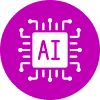
Powerful AI technology awarded 22 patents
BMONI is built in partnership with licensed and trusted technology partners. Your funds are protected through BMONI’s patented technology combining cryptography with the ease of biometrics.

No Passwords, No Pain
No PINs, no passwords. Access is secured with cryptographic proofs, eliminating risks from hacked or reused passwords.

Stablecoins, Smart Money on Modern Tech
Stablecoins are digital money, built using cryptographic bookkeeping. Each stablecoin is backed by cash in local banks. NGN is secured in Nigerian banks, USD in U.S. banks and with independent third-party audits for full transparency and protection.
Move beyond banking with BMONI in 3 simple steps

1. Download BMONI
Get the app and join in minutes.
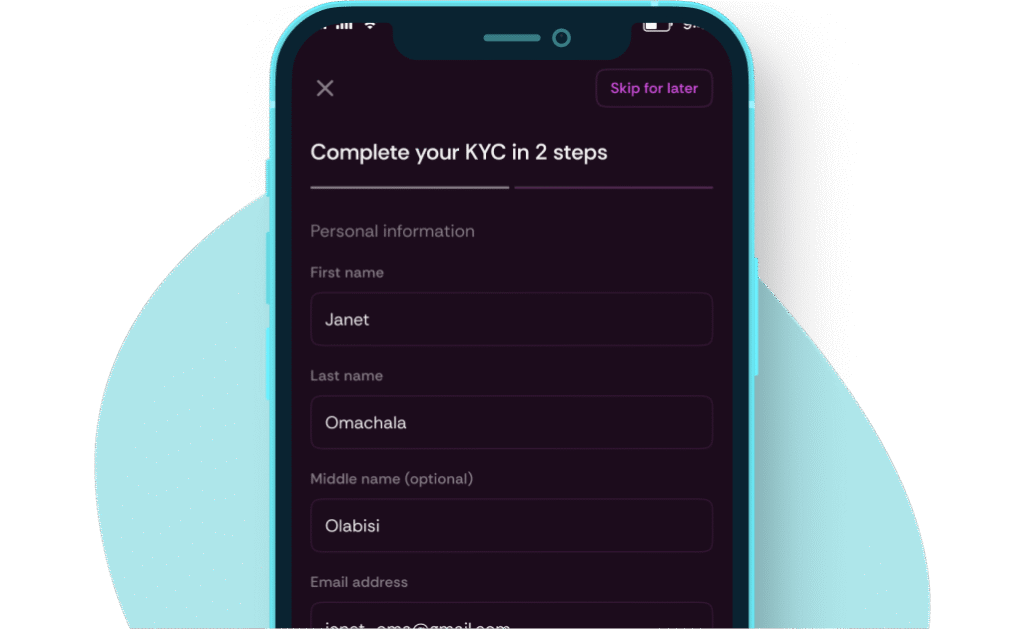
2. Verify and Fund
Complete KYC and make your first deposit.
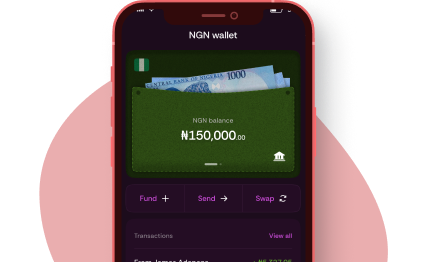
3. Download BMONI
Send, spend and save without limits.
Frequently Asked Questions
What is BMONI and how secure is it?
BMONI is a smart digital wallet designed as a modern alternative to traditional banks. It uses advanced security technology to let you save, send, receive, and spend money effortlessly. Unlike conventional banking systems, BMONI is fast, borderless, transparent on fees, and easy to use.
Your money and data are always protected with BMONI.
BMONI uses patented facial recognition technology for every login and transaction. Only you can access your account, making it nearly impossible for anyone else to reach your funds. BMONI is not a bank; it’s a secure platform that partners with trusted, licensed financial providers, including Busha, Quidax, Bridge, Convexity, Paxos, Waza, and Anchor.
How do I get a BMONI account?
Simply download the app on your phone or in your app store.
Sign up with your phone number, scan your face, and complete identity verification (KYC). Once approved, you’ll have access to wallets where you can add, transfer, or withdraw money.
You can find more information on the BMONI Knowledge Base here
How does the KYC process work?
KYC is an identity verification process and it is required to meet regulations and protect your account. During sign up and verification, you’ll need to:
- Provide your basic personal information (name, phone number and national ID number).
- Scan your face in good lighting.
- Upload a valid ID (passport, national ID, or driver’s license).
- Submit proof of address (such as a utility bill, bank statement, or government letter).
- If you’re in Nigeria, we will ask for your BVN (Bank Verification Number).
See our full KYC guide in the Knowledge Base here
What if I struggle to log in to my BMONI account?
Please note that your funds are always safe. Only you, using your face, can access your funds or approve transactions, even if your phone is lost or stolen.
Logging in when you still have access to your number:
- On the app welcome screen, tap “Retrieve Your Account”, and enter your phone number to receive the 6-digit code (OTP).
- Make sure your face scan works – use good lighting and check that Face ID is enabled on your device.
Logging in when you do not have access to your number:
- On the app welcome screen, tap “Retrieve Your Account”
- Select “No I do not have access anymore” when asked to confirm access to your phone number. Simply follow the steps to verify your new number.
If this does not work, please check your KYC status in “Settings” → “KYC Overview” since verification must be complete to log in. For urgent help, reach out to support via the in-app chat.
Please find more details on how to access or retrieve your account on the Knowledge Base here
What if a money transfer or wallet top-up fails? Are there any limits?
Most transfers are instant, but delays can happen. Here’s what to do:
- Double-check details – Most failures are caused by network issues or incorrect account information.
- If money was deducted but not received – Wait a few minutes, then contact BMONI support via the in-app chat. Share the transaction ID, amount, date, and a screenshot when asked by support so we can investigate.
- Incoming transfer not showing – Ask the sender to confirm the transaction details including proof of transaction. You can then share a screenshot and transaction details with the BMONI support team.
- Refunds – If a payment doesn’t settle, it will be reversed and refunded to your BMONI wallet or the original source.
For more troubleshooting tips, see our Knowledge Base guide here
How is BMONI connected to crypto and stablecoins?
BMONI uses stablecoins. With stablecoins, you can save, send, and spend across borders.
A stablecoin is a token that keeps a stable value by being tied to a government currency like the US Dollar or Naira. The USD or NGN in your BMONI wallet are stablecoins, backed 1:1 by regular government currency. Your stablecoins are held securely and protected by biometric authentication. You can easily convert your local currency into stablecoins in the BMONI app and use them just like regular money.
Want to learn more? Check out our Knowledge Base here
Can I use BMONI outside Nigeria?
Yes, you can use BMONI anywhere in the world – as long as you have internet access and your KYC verification is approved. Please note that sign-ups are currently available only for users whose country of residence is Nigeria, Ghana, India, South Africa, the United Kingdom, or the United States.
How can I earn Rewards and Invite Friends?
To refer friends and earn rewards, please follow these steps:
- Go to Settings → “Refer & Earn”.
- Copy your referral code and share it with friends.
- When a friend signs up and keeps at least $100 in their BMONI wallet, you earn free vouchers every quarter.
- Track your rewards in the Referral Analytics section.
How do I get answers to other questions and contact support?
You can reach BMONI support anytime through the website bot, in-app chat, Instagram, or by email at support@bmoni.com. Our team usually replies within 24 hours.
You also have access to a content rich knowledge base with helpful articles and guides here.
Please note: human customer support is available through the in-app chat. Other channels are designed to help you learn about BMONI and resolve general issues.
